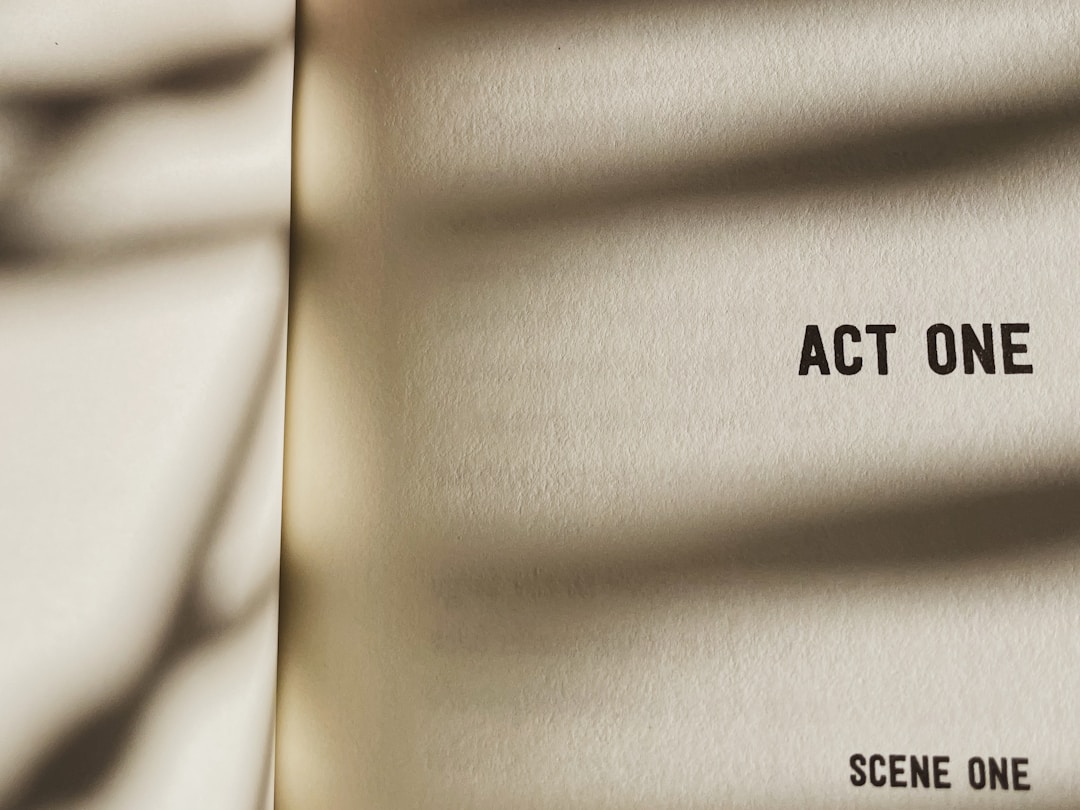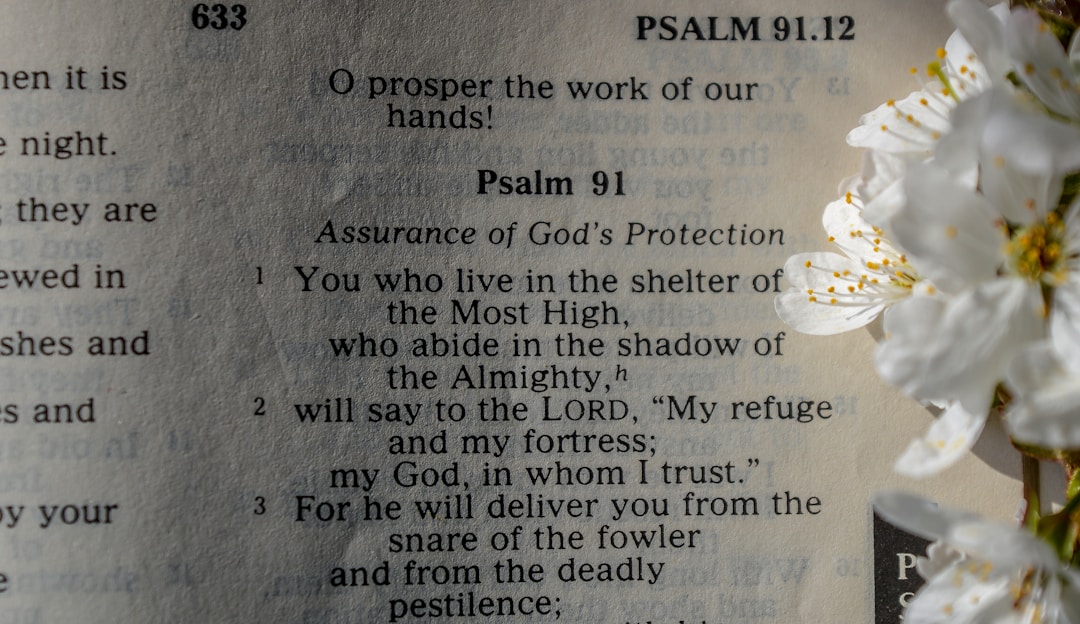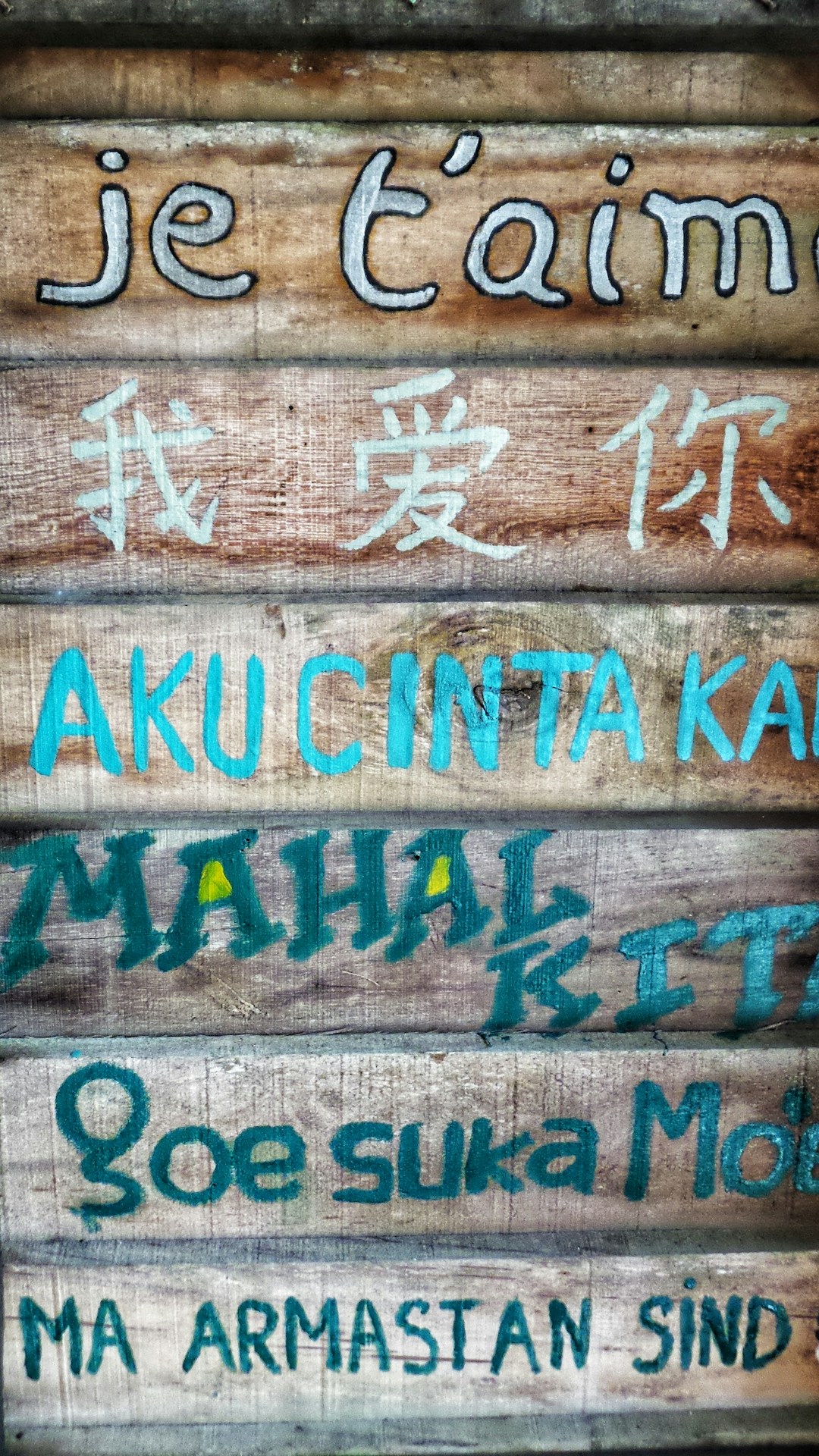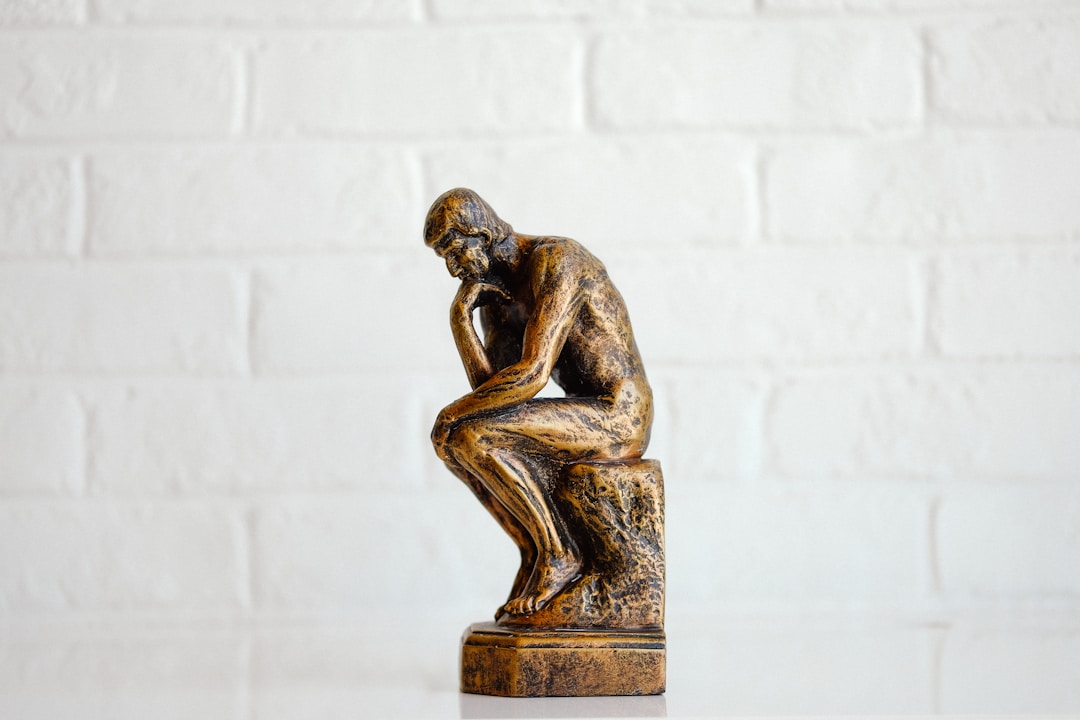Using Web Data to Generate Thousands of High Quality Sales Leads

What is a Lead?
In the context of sales, a lead represents a potential client - an individual or entity that may have interest and purchasing authority for your product or service. The key details to capture are comparable to the data found on a business card, such as a name, associated organization, and contact details.
Where Do Leads Come From?
Historically, companies have gathered leads by buying extensive databases of telephone numbers, email addresses, or mailing addresses. However, despite the high number of leads, their quality is often questionable. Alternatively, networking at trade shows and industry events, or engaging people on social media platforms like LinkedIn, Facebook, and Twitter can yield high-quality leads, but is a time-intensive process which constrains lead volume.
But Wait, There’s Another Way!
Leveraging web data heralds a new, efficient era of lead generation. This strategy, facilitated by tools like Browse.ai, incorporates three essential steps:
- Identify a website hosting your ideal audience
- Employ Browse.ai to create an API to access the website and extract relevant lead data
- Compile the extracted data into a manageable format such as a spreadsheet
This process, taking just about 10 minutes, opens doors to thousands of promising leads.
Let’s Look Closer
Using the example of the commercial real estate industry targeting real estate brokers, let's explore this process in detail.
Step 1: Pinpoint Your Ideal User
This initial step demands some creative and critical thinking about where your ideal user frequents online. This could be a particular forum, professional association, or social media platform. Accurately identifying your ideal lead results in a more precise and impactful messaging strategy.
Steps 2 & 3: Data Extraction and Consolidation
These stages are interconnected, centered around Browse.ai. The tool builds a web crawler to navigate the website and draw relevant data from its pages. This data can then be exported into Excel, CSV, or Google Sheets. Using the website's URL pattern, an Extractor can be created to keep data updated and fresh, avoiding the need to re-crawl the entire site.
After Extraction: Connecting with Leads
With the data obtained, it's now time to initiate communication with each lead. A GPT AI model in Google Sheets is used to personalize each email, ensuring that they are not just high in volume, but also personal and engaging. Responses need to be prompt and maintain the conversational thread for ongoing engagement.
Implementing What We Preach: The Power of Browse.ai, AI Personalization, and Automation
In our own operations, we've adopted this very method to bring in new users. Utilizing Browse.ai, we've turned websites into data reservoirs without a need for coding, making it an invaluable tool for developers. We've fetched lists of developers from online platforms like oDesk and have employed GPT AI in Google Sheets to send them personalized invitations for real job postings.
We've then used automation tools like Zapier to send these personalized emails through Mailchimp, thereby streamlining the process and ensuring a consistent engagement. Each campaign's success is monitored using utilities like Google URL Builder and Google URL Shortener, providing insights that enable us to continually fine-tune our strategy.
Harnessing the power of web data for lead generation, coupled with AI personalization and automation, has effectively delivered thousands of high-quality leads, thereby validating its potential as a game-changing sales strategy.
See more posts