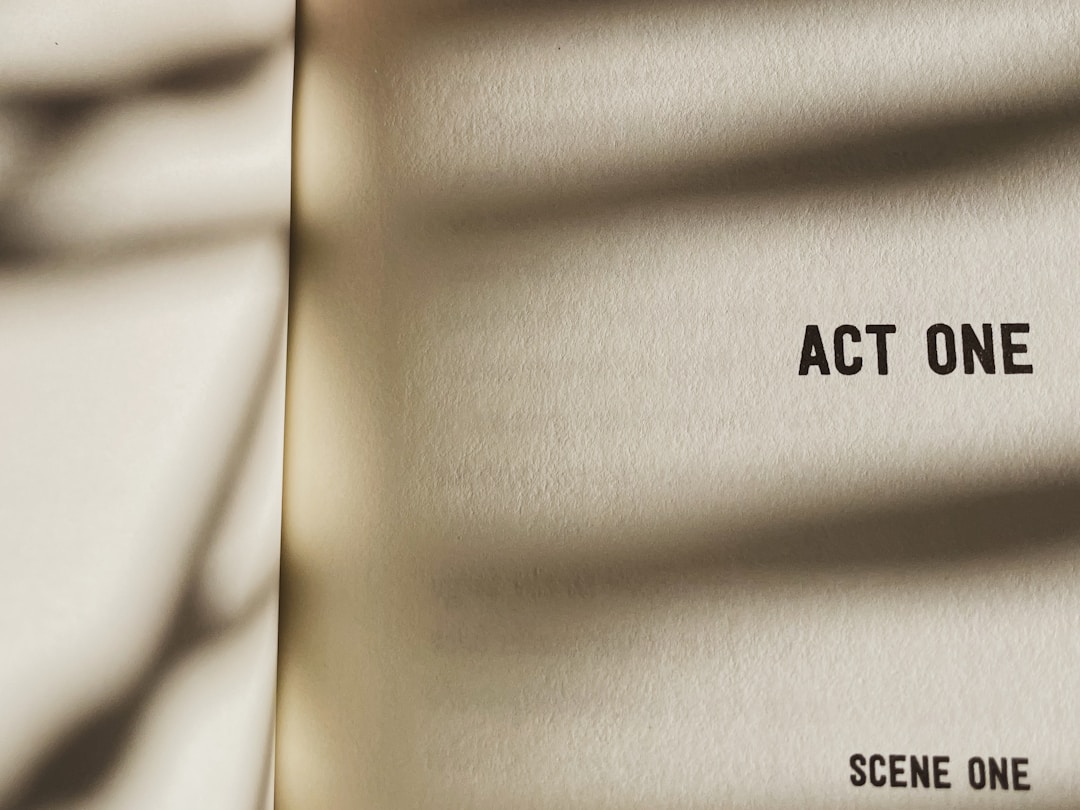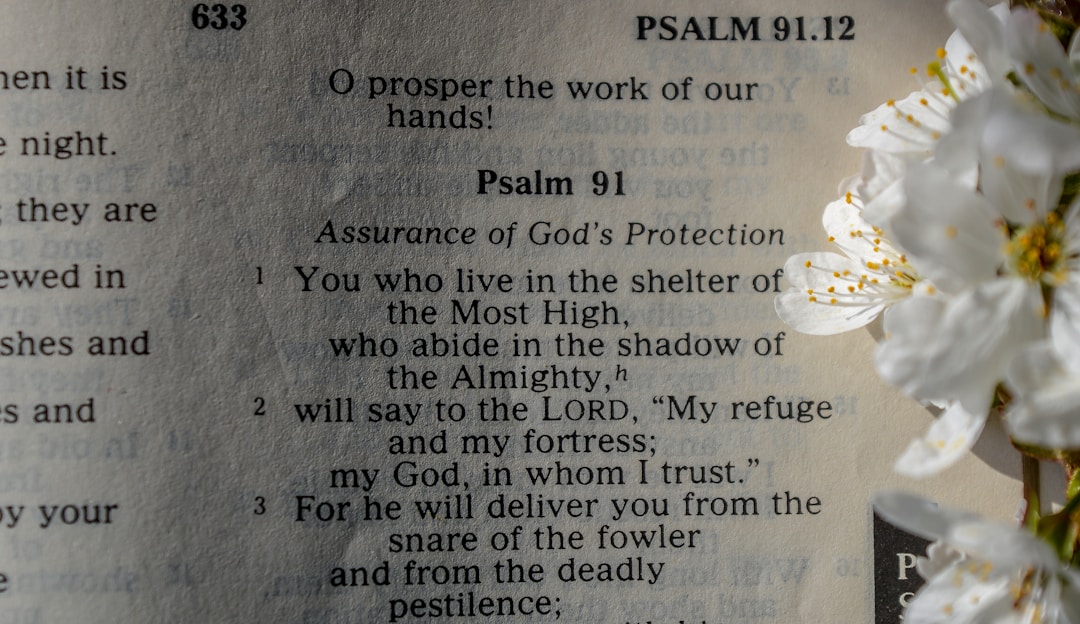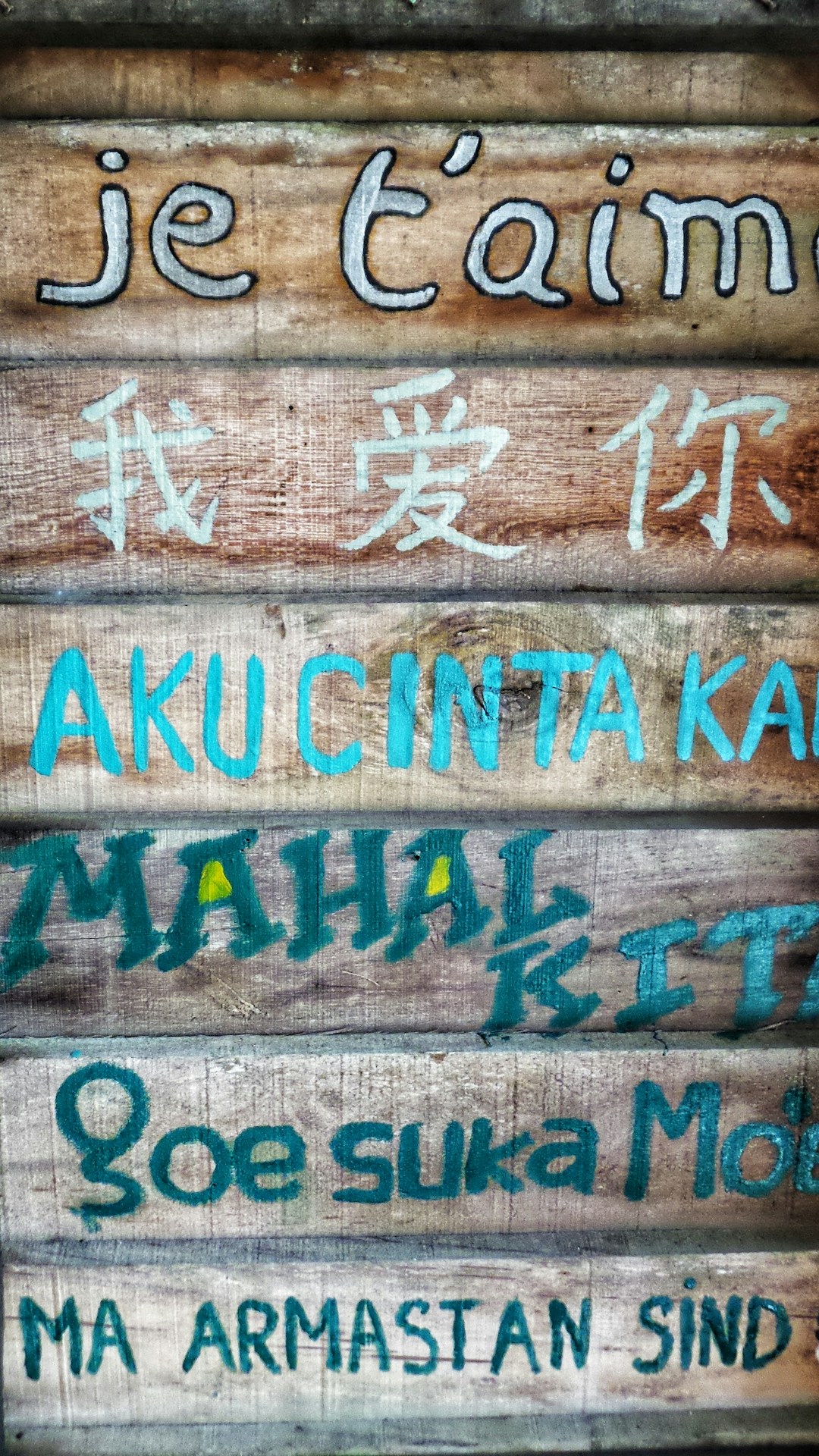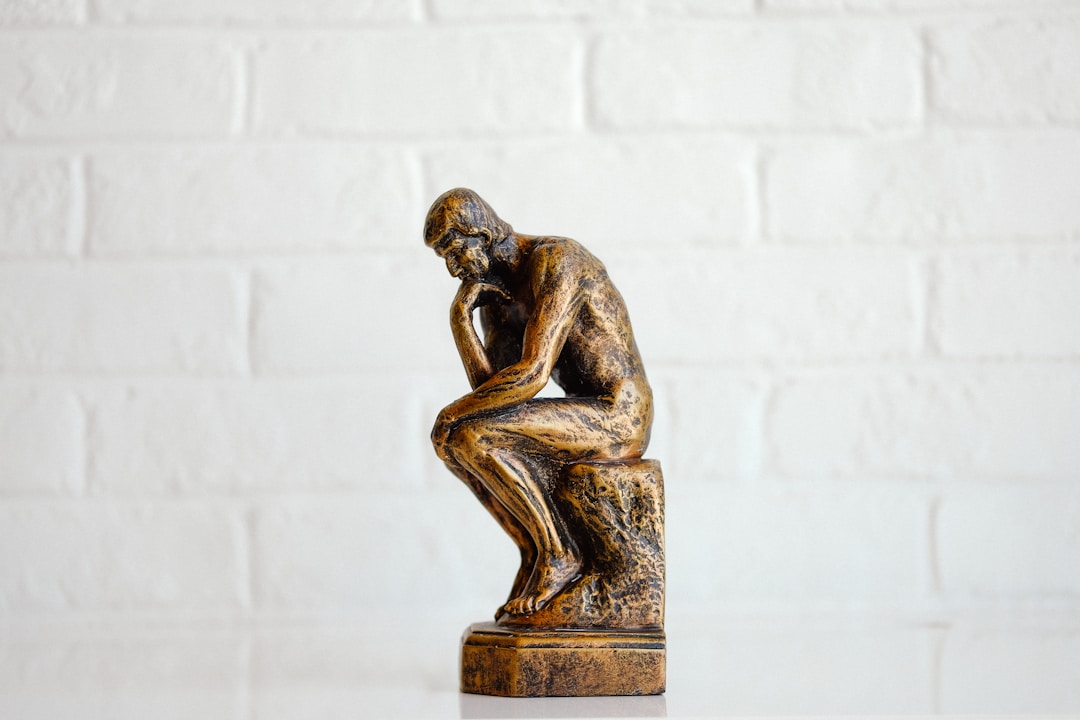Managing Remote Projects with Todoist: A Practical Guide

1. Introduction
In an era where remote work is increasingly the norm, the importance of an effective project management tool cannot be overstated. Todoist, a productivity tool designed for personal and professional project management, allows for effective task delegation and tracking across remote teams. This guide provides an overview of best practices for leveraging Todoist to establish, delegate, and manage projects and subprojects with remote teams.
2. Establishing Projects
- Create a Detailed Project Plan: Break down your project into manageable tasks. Add each task to Todoist and set due dates. For larger projects, create subprojects to organize tasks further.
- Prioritize Tasks: Use Todoist's priority flags to signify the urgency of tasks. Red flags can indicate high-priority tasks, while blue and white flags can represent medium and low-priority tasks, respectively.
- Establish Recurring Tasks: For tasks that recur on a regular basis, use Todoist's recurring due dates feature. This feature is especially useful for weekly check-ins or monthly reports.
3. Delegating Tasks
- Assign Tasks to Team Members: Todoist allows you to assign tasks to different team members. After creating a task, click the "assign" icon and select a team member. The assignee will receive a notification.
- Leave Comments for Clarification: To provide more context or specific instructions for a task, use the comments feature. Comments can also be used to provide feedback or ask questions.
- Use Labels for Context: Add labels to your tasks to provide additional information about the task. Labels can include things like the project phase, task type, or specific skills needed to complete the task.
4. Managing Projects
- Track Progress with Todoist's Productivity Visualizations: Todoist provides visual progress reports that help you see how your project is moving along. You can monitor completed tasks, see what's overdue, and identify bottlenecks.
- Set Reminders: To ensure that no task is forgotten, set reminders for each task. Todoist can send reminders through push notifications or email.
- Utilize Integrations: Todoist integrates with various other productivity tools such as Google Calendar, Evernote, and Slack. Use these integrations to streamline your workflows.
5. Collaboration & Communication
- Communicate in Real-Time: Use the comments feature in Todoist to communicate with your team in real time. This feature can be used for feedback, questions, or general discussion about the task.
- Share Files: Files can be shared directly in Todoist. This eliminates the need to switch between different platforms to find project-related documents.
- Keep Everyone in the Loop: Whenever a task is completed or updated, Todoist sends notifications to all relevant team members. This keeps everyone updated on the project's progress.
6. Conclusion
Todoist is a powerful tool for managing remote projects. Its intuitive interface, collaboration features, and ability to break down projects into manageable tasks make it an excellent choice for teams working remotely. With the right strategies, Todoist can help you stay organized, communicate effectively with your team, and ensure your projects are completed successfully.
See more posts